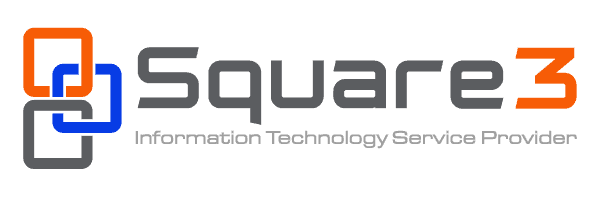4 things you can do now to save money on your IT
According to the 2019 IT Spending and Staffing Benchmarks study, organizations across all business sectors spend on average about 2.5 percent of their revenue on IT. The study also revealed a notable increase in IT budget allocation year after year over the last decade. What this means is that cutting IT spending can significantly reduce the overall business expenditure.
However, cutting IT costs is not as straightforward as buying cheaper hardware or IT services. An IT budget is a delicate balance between IT performance and business productivity. But even with a heavy reliance on modern technology, there are still ways you can reduce your IT budget without compromising your digital strategy and goals.
Optimize IT efficiency
An IT infrastructure is supposed to streamline your business processes, remove redundancies, eliminate bottlenecks, and speed up operations. Sometimes the system itself may have inefficiencies that unnecessarily add up to the running cost. For instance, you may have inactive workstations and servers running in the background or dormant software applications that are still under license.
Consult your IT provider and work out ways to shed unnecessary baggage of your IT systems. Depending on your layout, optimizing IT efficiency may involve decommissioning unused assets, upgrading to newer hardware and software, or virtualizing servers and data hubs. Decluttering your IT infrastructure can help lower the associated labor and maintenance costs.
Implement bring your own device (BYOD) policy
BYOD is a growing trend in many progressive workplaces that focus highly on flexibility. Implementing a BYOD policy in your workplace can help reduce your IT spending, particularly in end-user hardware purchase and maintenance, telecommunications, and device usage training. According to studies, BYOD policies also improve workers’ morale and productivity and enhance workplace agility while still cutting IT costs.
Remember to prepare your organization before implementing a BYOD policy. For one, you may need to reinforce your cybersecurity due to the high risks involved, as well as widen your system’s compatibility with a diverse array of end-user platforms that may include smartphones, tablets, and laptops.
Leverage cloud services
Cloud adoption is at an all-time high. Many organizations have realized that mirroring their legacy systems to the cloud and ditching on-premise facilities save IT costs significantly. Switching to public cloud services can reduce your IT budget in many different ways. Since you only rent out the computing resources, you don’t have to purchase expensive hardware and software. And, with either a public or private cloud, you can still hire a managed IT service to look after both the virtual and physical environments.
Outsource IT management
A managed IT service provider is a third-party contractor hired to maintain, service, and repair enterprise IT on behalf of an organization. Whether you have an on-premise or cloud-based IT infrastructure, you can consult with a managed service provider on the best IT practices. You can also have them maintain your systems instead of an on-site IT crew.
You get professional IT support services for a mere fraction of what you’d otherwise pay an in-house support team. In addition, you get value-added services such as 24/7 remote IT monitoring, managed security, and backup and disaster recovery planning. Most managed IT providers charge a fixed monthly rate, making the IT budget regular and predictable. Managed services free up your staff and time so you can focus on mission-critical business tasks instead of worrying over IT health and performance.
Reducing overheads in the IT department requires an objective analysis of the real costs, possible areas to trim, and the practical measures worth taking. Begin by identifying the money sinkholes in your IT delivery systems, then figure out how to seal them. In-house IT maintenance is one of these sinkholes. Partnering with an IT provider or managed service can bring down your recurrent IT expenses by a long way.