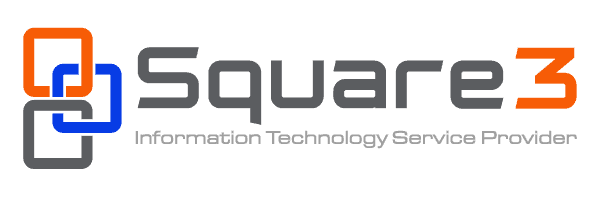Are you following these data backup best practices?
There’s no sugarcoating it – data backups are important, and doing them correctly can be tricky. In the USA alone, approximately 140,000 hard drives fail every week.
The fact of the matter is that data backups in business don’t function on a simple yes/no checklist. It’s not about whether you “have them” or not.
It’s about whether you’re following the data backup best practices.
Following the best practices can give you a couple of things, like:
- Peace of mind
- Compliance to industry-specific regulations
- Functionality
- Happier clients and customers
- Quicker data restoration while eliminating downtime
Here are the best practices for data backup you need to follow to unlock those benefits for your business.
1. Back Up Consistently
Consistency, as they say, is the key to success. The exact frequency and priority of creating backups depend heavily on your specific IT environment and overall needs.
Let’s say your company adds and creates numerous new files to a server every single week. Losing the progress of just one week is likely to set you back in terms of productivity and morale.
Therefore, the secret to maximizing the effectiveness of your data backups is to pinpoint a healthy frequency for the timing of these backups.
To adhere to data backup best practices, organizations should aim for consistent backups every week at the latest. Ideally, you should back up your data at least once per day.
2. Protect Your Backups
Your data backup is a clone copy of your “live” data that you regularly interact with. If the files are already encrypted, the backed up files will remain encrypted as well.
However, the problem arises when these files are unencrypted. Viruses, malware, and hackers can still access these backups and exploit your data for their gain.
In other words, backing up your data isn’t the same thing as making it secure.
Take the common (yet highly dangerous) virus known as ransomware. It locks you out of each and every file it can reach through your computer using an uncrackable algorithm.
Did You Know: There’s a ransomware attack on a business once every 40 seconds.
To get your data back, you must pay a ransom to the cybercriminal responsible for the attack. Your data backups aren’t immune to ransomware, which is why it’s critical to go the extra step to actually protect them with active monitoring, encryption, and vulnerability scans.
3. Test Your Backups
Your backups are of no use to you if they don’t work when you need them most. Testing your backups means checking for file usability, application functionality, and database integrity.
Testing your backups can be tedious and time-consuming, so you’ll want to strategically invest your time in it. It’s best to test after a large number of files have been added, or if there have been significant changes since running the last backup.
4. Mix Up Your Data Storage
The 3-2-1 rule of data storage is considered to be the best practice for data backups. The breakdown of the rule is simple:
- 3 copies of your backups
- 2 backups on two different storage mediums on-site
- 1 copy of the backup offsite
You can securely store your backups in physical devices or in the cloud. Mixing up your backups is ideal for business because it gives you multiple restore points to choose from.
The advantage is that there is a near-zero chance that all three will fail when you need them. The 3-2-1 rule gives you a healthy dose of operational redundancy.
Achieving Best Practices
With all four categories of backup best practices working together, you’ll create an airtight backup program that will protect your business through anything. If you have any questions or would like to talk to an expert about data backup please contact us here.